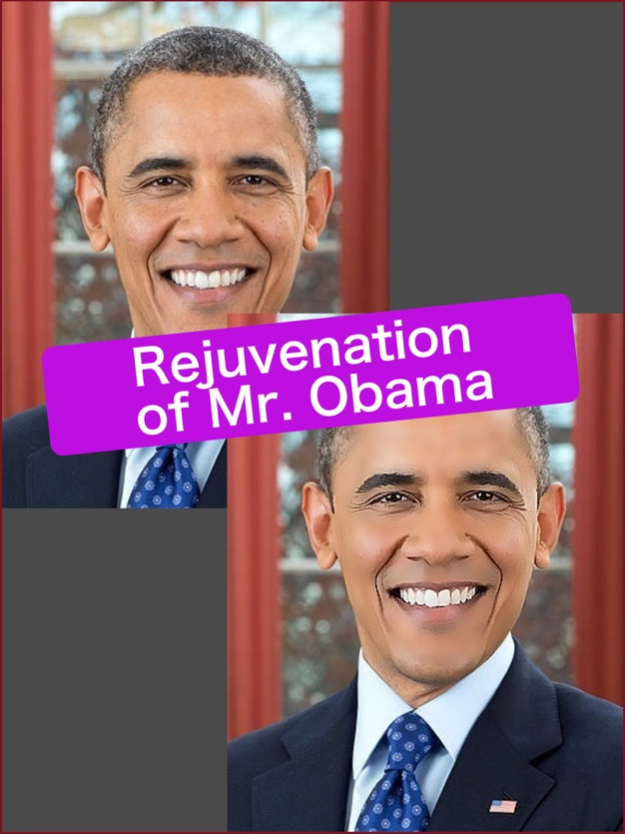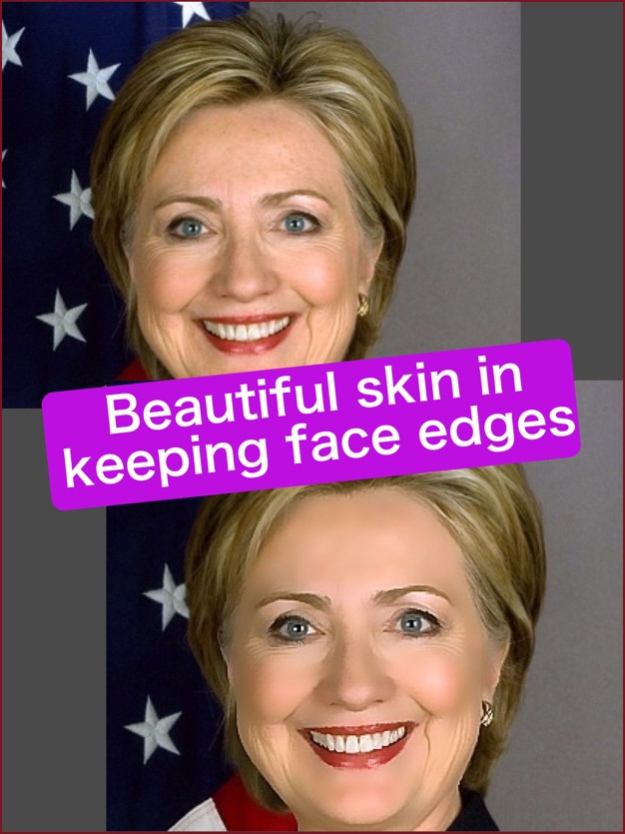Fine Skin Cam - photo editor for beautiful face 1.0
Free Version
Publisher Description
Fine Skin Cam is a facial photo editing app . With one tap you can get quick detection and beautifying of faces in real-time .
Not only in camera picture but album photos . It can help you weaken pimples and wrinkles . It makes you beautiful in a flash and gives you the power to manually adjust .
Are you want to be more pretty? Are you worried about your rough skin ? . Do you want to customize natural and elegant photo for Facebook or other SMS ? Fine Skin Cam is best selection for you .
Features :
1 Automatic detection and beautifying of faces
2 Manually(rubbing with fingers) beautifying of parts of face and other
3 Real-time generation of effected image through camera
4 Three levels of editing light normal heavy
5 Easy - to - remove acne without leaving any marks
6 Effecting on photos in album
7 Real-time shooting with camera
8 Saving effected images into camera roll
9 Switch button for back and front camera
10 Zooming in and out by pinching
11 Supporting horizontal placement of iPhone and iPad
12 Changing the size down level when loading photos from an album
13 Sharing processed images with friends by SNS
14 Mini Windows for comparing with original image
Feb 22, 2017
Version 1.0
This app has been updated by Apple to display the Apple Watch app icon.
About Fine Skin Cam - photo editor for beautiful face
Fine Skin Cam - photo editor for beautiful face is a free app for iOS published in the Screen Capture list of apps, part of Graphic Apps.
The company that develops Fine Skin Cam - photo editor for beautiful face is Akihiro Nishioka. The latest version released by its developer is 1.0.
To install Fine Skin Cam - photo editor for beautiful face on your iOS device, just click the green Continue To App button above to start the installation process. The app is listed on our website since 2017-02-22 and was downloaded 1 times. We have already checked if the download link is safe, however for your own protection we recommend that you scan the downloaded app with your antivirus. Your antivirus may detect the Fine Skin Cam - photo editor for beautiful face as malware if the download link is broken.
How to install Fine Skin Cam - photo editor for beautiful face on your iOS device:
- Click on the Continue To App button on our website. This will redirect you to the App Store.
- Once the Fine Skin Cam - photo editor for beautiful face is shown in the iTunes listing of your iOS device, you can start its download and installation. Tap on the GET button to the right of the app to start downloading it.
- If you are not logged-in the iOS appstore app, you'll be prompted for your your Apple ID and/or password.
- After Fine Skin Cam - photo editor for beautiful face is downloaded, you'll see an INSTALL button to the right. Tap on it to start the actual installation of the iOS app.
- Once installation is finished you can tap on the OPEN button to start it. Its icon will also be added to your device home screen.